What you'll need:
A browser with a multi tab feature such as Firefox
Roboform or similar autofill program
As most of you know who do GPT sites, Advertisers are pretty picky now about the email addresses you use...
Making email addresses use to be a lot easier when you could use Gmail and the dot (.) trick. Since the advertisers caught on and started rejecting payments to the GPT sites when dots are used in conjunction with Gmail, we had to find a way to legitimately make email addresses without spending a whole day making our weekly list.
FYI:
Having a fresh email address for each advertiser EVERY TIME is vital to the completion of most offers. Now that doesn't mean you have to change up your email after EVERY OFFER AND EVERY ADVERTISER, it just means that you should have a fresh email for every advertiser, not offer.
For instance, you complete a Big Buck's survey, and you use myemail@mail.com. the next time you do a big bucks survey, change your email to adifferentemail@mail.com. You should do this EACH AND EVERY TIME you complete a different offer from the same company.
There is a really simple way to make a lot of email addresses in about 10 minutes.
The way I make mine is through mail.com.
Go to http://www.mail.com and click the "Sign up now" button.
On the next screen-choose a login name and choose a category.
 I prefer using the top choices because you get about 20 choices.
I prefer using the top choices because you get about 20 choices. Now this is where it gets fun.... First, if you haven't already done it, PLEASE SAVE YOURSELF SOME TIME AND DOWNLOAD THE FREE VERSION OF ROBOFORM (click here for Roboform) this will save you A LOT of time filling out all the information over and over again.. Ok got Roboform? Good... You should be on the page that shows a list of different possibilities for your email address right? Right click on the first choice and select "open page in new tab".
 Do this for all the email addresses you want! Open up each tab and use your Roboform or your computer's autofill information to fill out the information needed to set up the email. Ten email addresses should take no more than 10 minutes. Make email addresses as needed (Preferably once a week) or more if very active. Be sure to copy down all your email addresses and place in a notepad or similar program to keep the list handy. Hope this helps :) Have a great weekend!
Do this for all the email addresses you want! Open up each tab and use your Roboform or your computer's autofill information to fill out the information needed to set up the email. Ten email addresses should take no more than 10 minutes. Make email addresses as needed (Preferably once a week) or more if very active. Be sure to copy down all your email addresses and place in a notepad or similar program to keep the list handy. Hope this helps :) Have a great weekend!








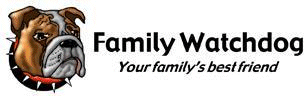 Find sex offenders near me
Find sex offenders near me
No comments:
Post a Comment